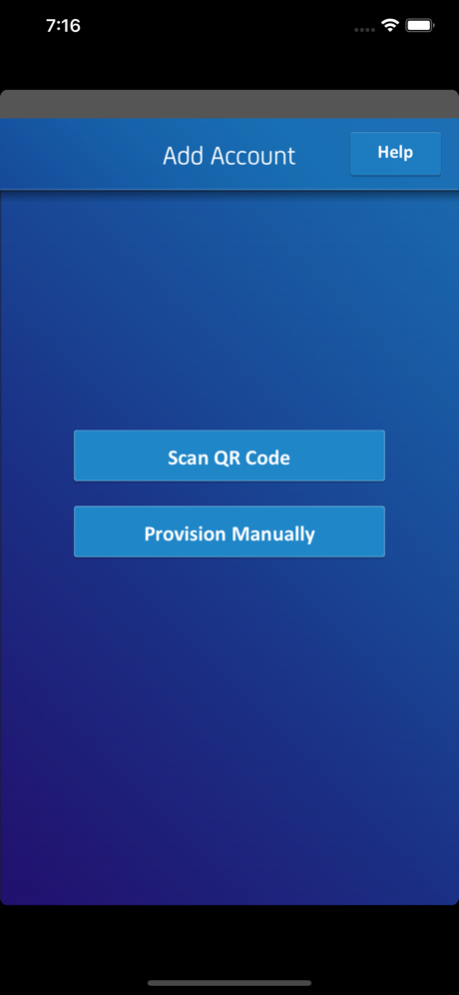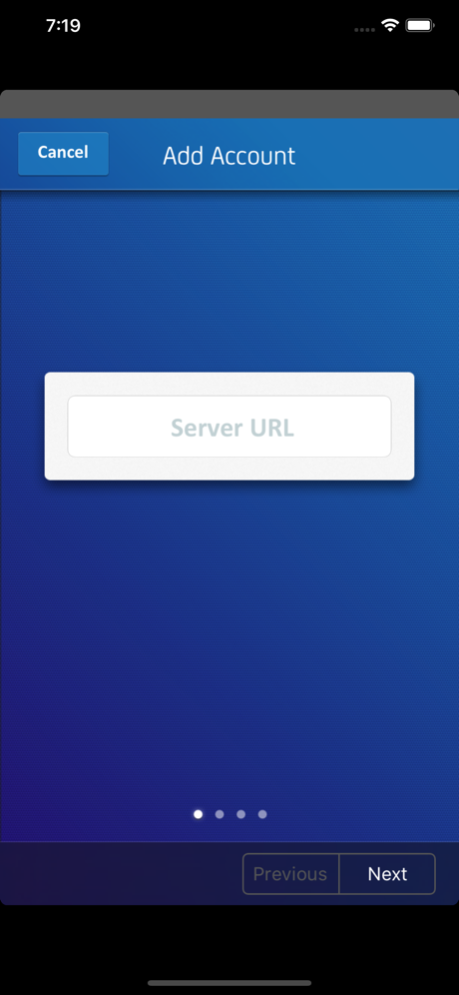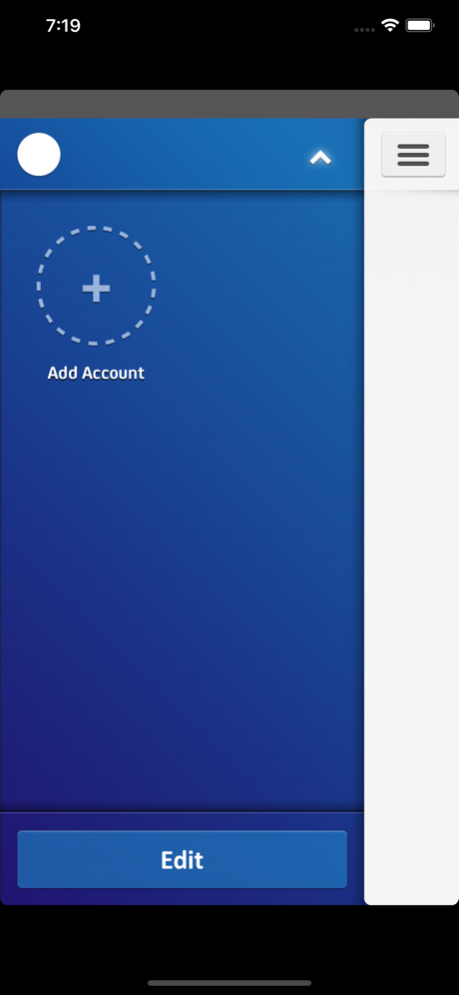CA Mobile OTP 2.2.23
Free Version
Publisher Description
The CA Mobile OTP app is an all-purpose one-time passcode (OTP) generator that provides an extra layer of security when you shop online or access online accounts. With CA Mobile OTP, you use your mobile device to generate a passcode that can be used to verify a MasterCard or Visa electronic payment transaction, or to login to an online account. This app supports EMV standards when generating the passcode for authenticating MasterCard and Visa online payment transactions. CA Mobile OTP also supports HOTP standards for generating one-time passcodes to use when authenticating to Web portals and VPNs.
How does it work?
Your card issuer, for example, your bank or the organization where you have an online account, must use the CA Technologies authentication solution. You must sign up for the additional security with them. They will give you a link to download the account onto your device, along with your userid and an activation code. You will run the CA Mobile OTP app on your device and enter the information provided by the organization to activate OTP authentication with this organization. You then choose a personal PIN that will be used to generate an OTP for this account. The OTP can be generated without a connection to your mobile network allowing you to authenticate any time, anywhere using the one-time passcode generated on your device. When you are prompted to authenticate to your online account or to provide a passcode to shop online, you simply run the CA Mobile OTP app, enter your personal PIN, and an OTP is displayed on the device. You then enter the OTP into the application prompt to authenticate your e-payment transaction or to login to your account.
Nov 19, 2019
Version 2.2.23
CA Mobile OTP was updated to support account migration. This was preparation for the new CA Mobile Authenticator which includes both Push and OTP functionality. The CA Mobile OTP app continues to work without issue until users install or upgrade to the latest CA Mobile Authenticator and accounts are migrated to that app. After account migration is completed, the CA Mobile OTP app is no longer used and users will access OTP features in the CA Mobile Authenticator. A message to the user indicating the account migration status is displayed.
About CA Mobile OTP
CA Mobile OTP is a free app for iOS published in the Office Suites & Tools list of apps, part of Business.
The company that develops CA Mobile OTP is CA, Inc. The latest version released by its developer is 2.2.23. This app was rated by 1 users of our site and has an average rating of 4.0.
To install CA Mobile OTP on your iOS device, just click the green Continue To App button above to start the installation process. The app is listed on our website since 2019-11-19 and was downloaded 40 times. We have already checked if the download link is safe, however for your own protection we recommend that you scan the downloaded app with your antivirus. Your antivirus may detect the CA Mobile OTP as malware if the download link is broken.
How to install CA Mobile OTP on your iOS device:
- Click on the Continue To App button on our website. This will redirect you to the App Store.
- Once the CA Mobile OTP is shown in the iTunes listing of your iOS device, you can start its download and installation. Tap on the GET button to the right of the app to start downloading it.
- If you are not logged-in the iOS appstore app, you'll be prompted for your your Apple ID and/or password.
- After CA Mobile OTP is downloaded, you'll see an INSTALL button to the right. Tap on it to start the actual installation of the iOS app.
- Once installation is finished you can tap on the OPEN button to start it. Its icon will also be added to your device home screen.